The time selector is a central feature of the Castle Dashboard and is present throughout all views where you can examine your data. While many types of tools use a time selector for navigation, fraud investigations are particularly demanding, requiring second-level precision and the ability to quickly jump to areas of interest without disrupting your workflow.
A robust time selector should support:
- The ability to accept a wide variety of text input strings, such as UTC date strings or timestamps which is typically copy/paste from other systems. Equally, it should be easy to copy and paste selected time ranges.
- The ability to quickly jump to a specific time range using both your mouse and your keyboard as input.
- Support multiple time zones, in order to communicate effectively with your co-workers. For example, in multi-zone environments it's common to use UTC as a standardized way of communicating timestamps. However, in your daily work, using your local time zone is more optimal to avoid brain strain.
During April 2023, we focused on improving the time selector experience to enhance your productivity during investigations. In this post, I'll cover the most notable changes:
Zoom out
Within the Castle Dashboard, you can use the Explore view's visualization feature to zoom in on a specific time range by dragging your mouse. This is particularly helpful when examining traffic spikes, such as during credential stuffing attacks. However, you often want to extend the selected time range without having to manually specify new start and end times. To address this, we've added a "zoom out" button next to the time picker, which doubles the selected time range with each click.
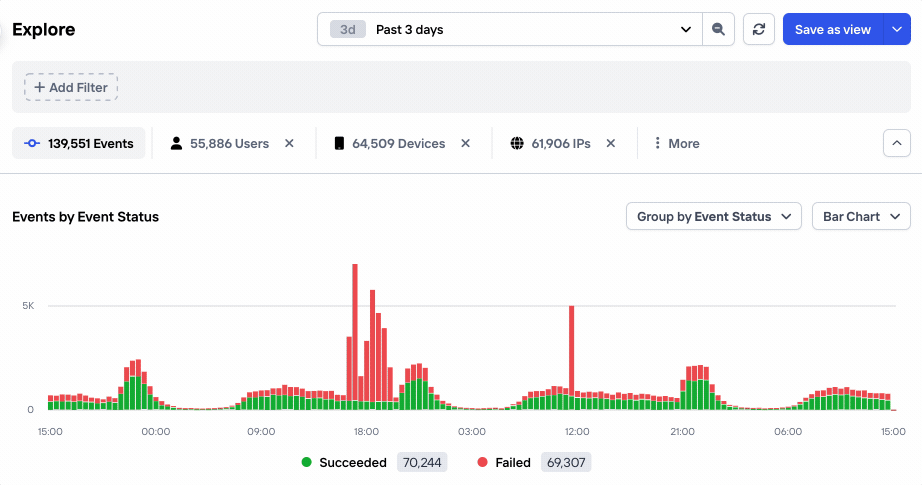
Pinning
When you find an interesting time period, such as a credential stuffing attack or a burst of suspicious signups, it's useful to have a way to temporarily lock the time range as you navigate between different views. For instance, consider inspecting the activity for a series of user profiles by jumping back and forth between search results and individual profiles. To streamline this process, we've introduced the "Pin" button.
Time zones
The ability to change and display time in different time zones is crucial when communicating with others. For example, when correlating important events to and from other systems, it's best practice to use UTC as the standard time zone. This ensures that when you receive an incident report from another system in UTC time, you can quickly and confidently jump to the same period within Castle.
In addition to UTC, Castle supports using your local browser time zone, which always follows whatever you have configured on your system, as well as the time zone configured by your organization (Default).
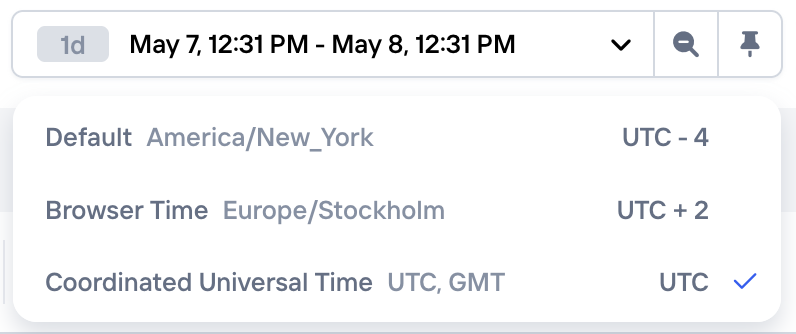
At Castle, we firmly believe that it's the details like these that ultimately leads to a polished and exceptional experience for fraud investigations. With the recent enhancements to our time selector, including the zoom out button, pinning, and improved time zone support, we're dedicated to refining every aspect of the user experience. We think these updates not only make your fraud investigation workflow smoother but also help you collaborate more effectively with your team.
As always, we're eager to hear your feedback!






